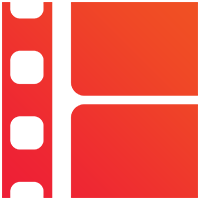Ever felt like you’re watching movies through a foggy window? Well, buckle up, movie buffs! We’re about to clear that fog and dive into the crystal-clear world of 4K streaming on Movieorca. Trust me, once you go 4K, you’ll never want to go back!
So, you’re wondering how to stream 4K movies on Movieorca? It’s simpler than you might think! All you need is a decent internet connection, a 4K-capable device, and boom – you’re in for a treat. But let’s break it down step by step, shall we? After all, we want you lounging on that couch, popcorn in hand, enjoying razor-sharp images faster than you can say “action!”
What equipment do I need to stream 4K movies on Movieorca?
Alright, let’s talk gear. You can’t make an omelet without breaking a few eggs, and you can’t stream 4K without the right equipment. But don’t worry, it’s not as fancy as it sounds!
First things first, you’ll need a 4K TV or monitor. I mean, duh, right? But here’s the kicker – not all 4K TVs are created equal. Look for one that supports HDR (High Dynamic Range) for those extra juicy colors. Trust me, it makes a difference!
Next up, you’ll need a streaming device that can handle 4K content. This could be a smart TV with built-in 4K streaming capabilities, a 4K-capable gaming console like the PS5 or Xbox Series X, or a dedicated streaming stick like the Roku Ultra or Amazon Fire TV Stick 4K. Personally, I’m a fan of the Roku – it’s user-friendly and doesn’t break the bank.
What internet speed do I need for 4K streaming on Movieorca?
Let’s talk about the elephant in the room – internet speed. You can have all the fancy equipment in the world, but without a solid internet connection, you’ll be stuck buffering faster than you can say “Is it loaded yet?”
For smooth 4K streaming on Movieorca, you’re gonna want at least 25 Mbps. But here’s a pro tip: aim for 50 Mbps or higher if you can. Why? Because life happens. Your roommate might start downloading a massive game update, or your neighbor’s Wi-Fi might start acting up and interfering with yours. Having that extra bandwidth is like having a safety net – it keeps things running smoothly even when digital life throws you a curveball.
“Streaming 4K is like driving a sports car. Sure, it’ll run on regular gas, but premium fuel is where the magic happens.” – MovieOrca.us
How do I set up my device for 4K streaming on Movieorca?
Alright, you’ve got the gear, you’ve got the speed, now let’s get this show on the road! Setting up your device for 4K streaming is easier than convincing your friends to watch another Marvel movie.
- Connect your device: Plug your streaming device into your 4K TV using an HDMI cable. Make sure it’s a High-Speed HDMI cable – the regular ones won’t cut it for 4K.
- Set up your network: Connect your device to your Wi-Fi network. If possible, use a wired Ethernet connection for even more stable streaming.
- Update your device: Make sure your streaming device is running the latest software. Updates often include performance improvements and new features.
- Check your TV settings: Go into your TV’s settings and make sure 4K resolution is enabled. Some TVs have different settings for different HDMI ports, so double-check!
- Download the Movieorca app: Head to your device’s app store and download the Movieorca app. If it’s already installed, make sure it’s up to date.
And voila! You’re all set to stream 4K content on Movieorca. Easy peasy, lemon squeezy!
How do I find 4K content on Movieorca?
Now for the fun part – finding those sweet, sweet 4K movies on Movieorca. It’s like a treasure hunt, but instead of gold, you’re looking for pixels. Lots and lots of pixels.
When you open the Movieorca app, look for a dedicated 4K or UHD section. It’s usually front and center, because let’s face it, Movieorca knows what the people want! If you can’t find it, try using the search function and type in “4K” or “UHD”.
Here’s a handy table to help you understand the different quality options you might see:
| Quality | Resolution | Description |
|---|---|---|
| SD | 480p | Old school, kinda blurry |
| HD | 720p | Better, but not the best |
| Full HD | 1080p | Sharp, but not razor-sharp |
| 4K/UHD | 2160p | Crystal clear, baby! |
When you find a 4K movie you like, it should be clearly labeled as 4K or UHD. Click on it, hit play, and prepare for your eyeballs to thank you!
Why isn’t my 4K content loading on Movieorca?
Uh-oh, Houston, we have a problem. You’ve done everything right, but your 4K movie is still loading slower than a sloth on vacation. Don’t panic! Let’s troubleshoot this bad boy.
First off, check your internet speed. Remember that 25 Mbps we talked about earlier? Run a quick speed test to make sure you’re hitting that mark. If you’re not, it might be time to have a chat with your internet provider or consider upgrading your plan.
Next, check your Wi-Fi signal. If you’re too far from your router, your signal might be weaker than a decaf coffee. Try moving closer or consider investing in a Wi-Fi extender.
Still no luck? Try restarting your device and router. I know, I know, it’s the digital equivalent of “turn it off and on again,” but hey, it works more often than not!
If all else fails, it might be a Movieorca server issue. In that case, grab a snack, take a breather, and try again later. Even the best streaming services have hiccups now and then.
Can I download 4K movies from Movieorca for offline viewing?
Now wouldn’t that be nice? Unfortunately, as of now, Movieorca doesn’t offer a download option for offline viewing of 4K content. I know, I know, it’s a bummer. But think about it – 4K files are massive. We’re talking gigabytes upon gigabytes here. Your poor device’s storage would be begging for mercy!
But hey, never say never. Who knows what the future holds? For now, though, you’ll need to be connected to stream those gorgeous 4K movies. Just another reason to finally get that Wi-Fi installed at the beach house, right?
FAQs
Q: Does streaming 4K use more data than regular HD?
A: You betcha. 4K streaming can use up to 7GB per hour, compared to about 3GB for HD.
Q: Can I stream 4K content on my mobile device?
A: Technically, yes, if your device supports it. But on such a small screen, you probably won’t notice much difference from HD.
Q: Will a VPN affect my 4K streaming quality on Movieorca?
A: It might. VPNs can slow down your connection, which could impact 4K streaming. If you must use a VPN, choose a server close to your location for better speeds.
Conclusion
And there you have it, folks! Your ticket to the dazzling world of 4K streaming on Movieorca. Remember, it’s all about having the right equipment, a solid internet connection, and a little bit of patience. Once you’ve got everything set up, you’ll be enjoying movies so clear you’ll feel like you’re right there in the action.
So go ahead, fire up Movieorca, and treat yourself to some 4K goodness. Your eyes will thank you, your friends will envy you, and your weekends will never be the same. Happy streaming, and may the 4K force be with you!